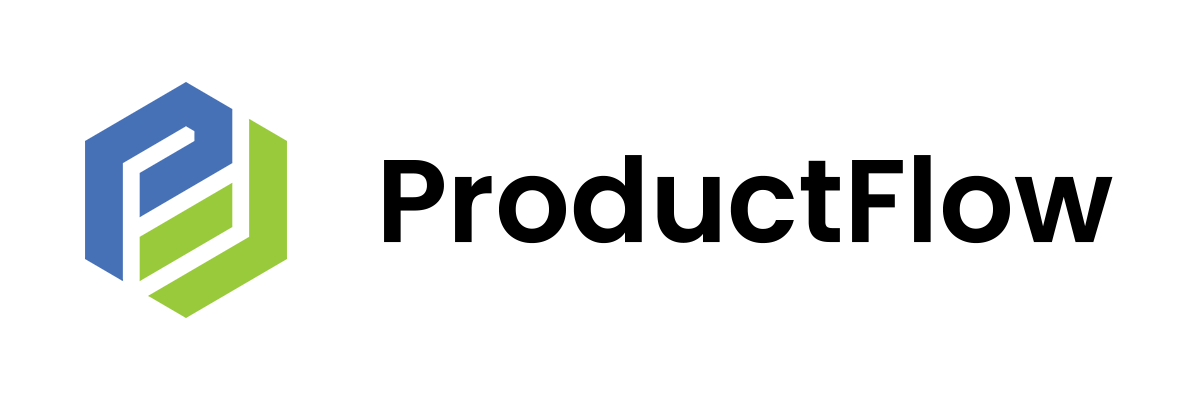Functionalities
On this page you will find the functionalities of the ProductFlow platform. Upcoming features will be shared in our monthly newsletter. Of course you can also view these functionalities yourself in a non-binding demo. Click on the button below to receive the demo right away.

Want to win the buybox on marketplaces within minutes? It is possible with the ProductFlow Repricer! Read more here.
Read More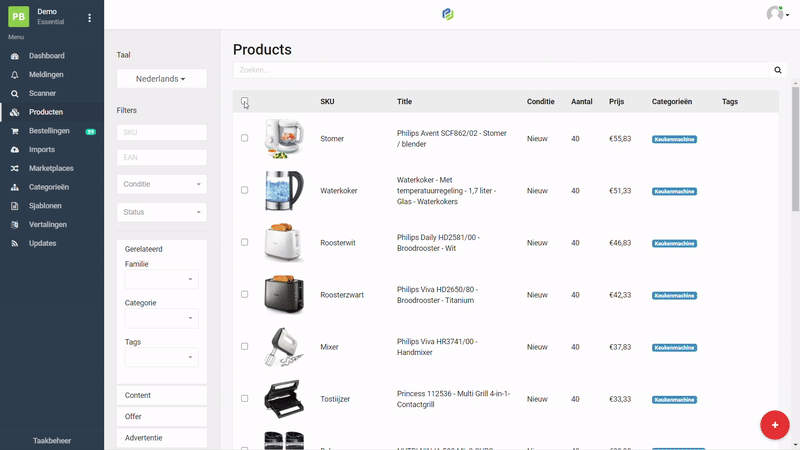
In the platform it is possible to implement large amounts of changes in one go with bulk actions or to send them to the marketplaces and webshops.
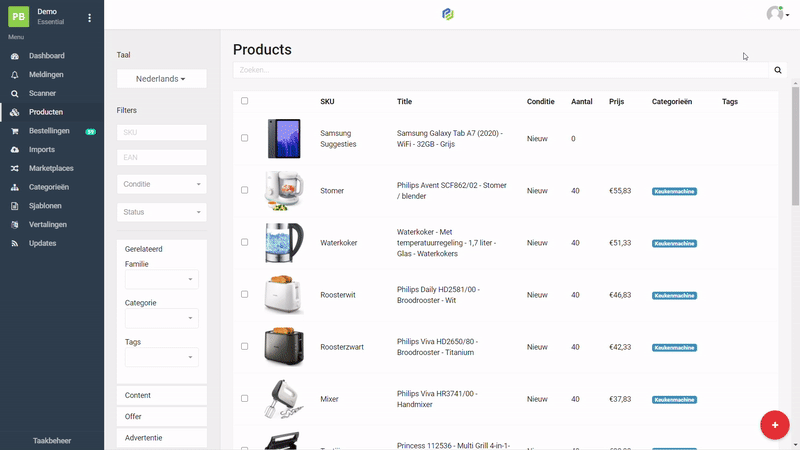
Of course it is also possible to manage content manually, with standard settings and per product.
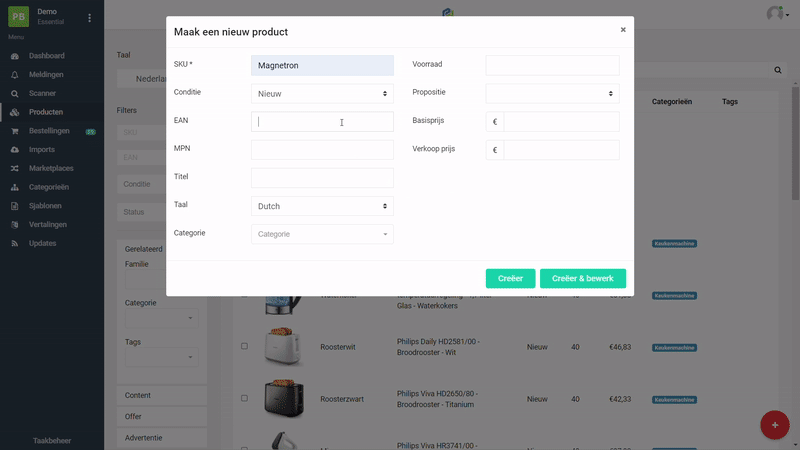
ProductFlow uses the built-in Artificial Intelligence to search for available content of the entered product on the marketplaces and webshops. By means of the suggestions given, content is quickly and easily added to your content and reused for the other desired marketplaces and webshops.
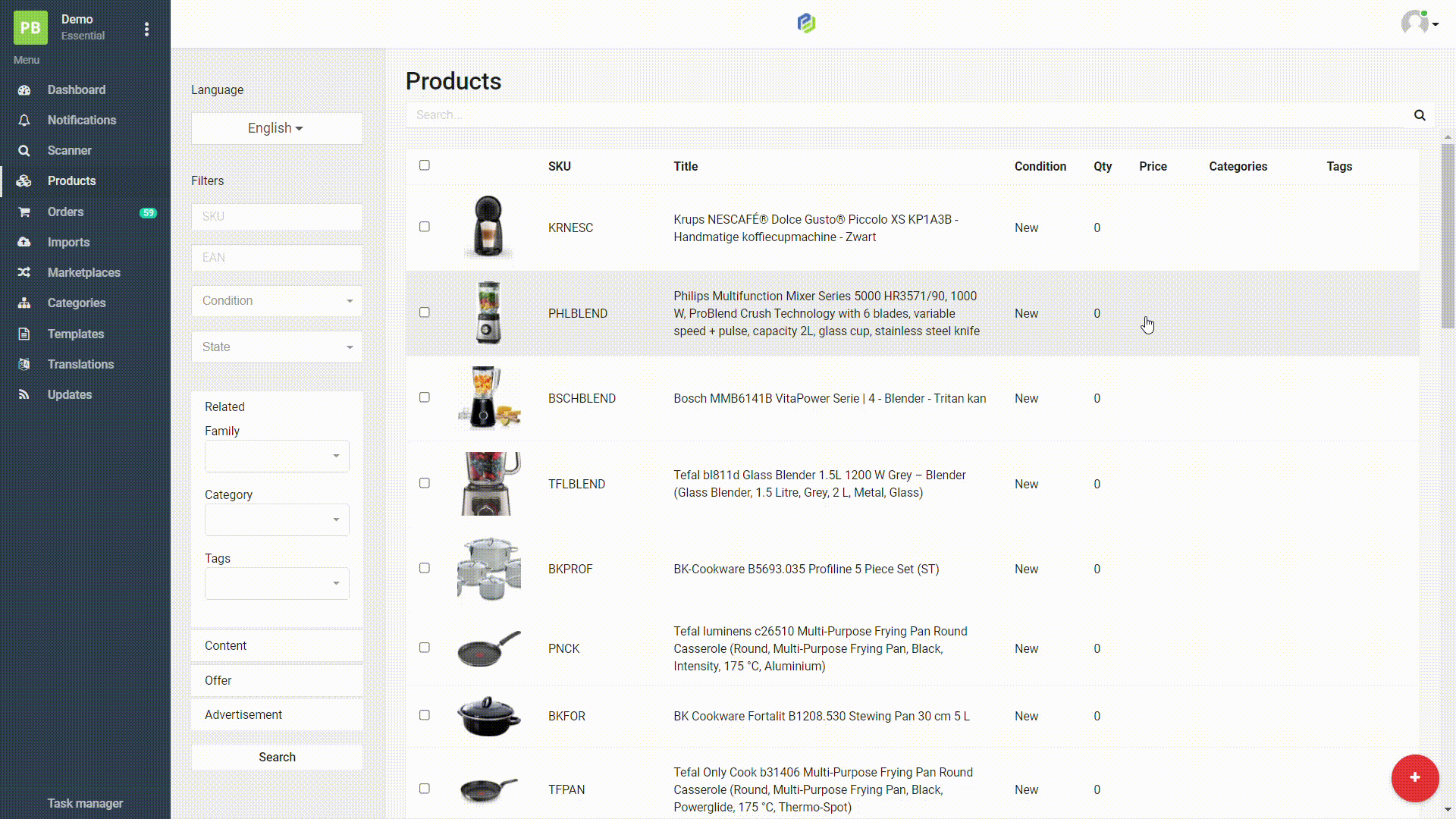
In the platform it is always clear which of the users implements content changes. When mistakes are made, history makes it possible to reverse them immediately.
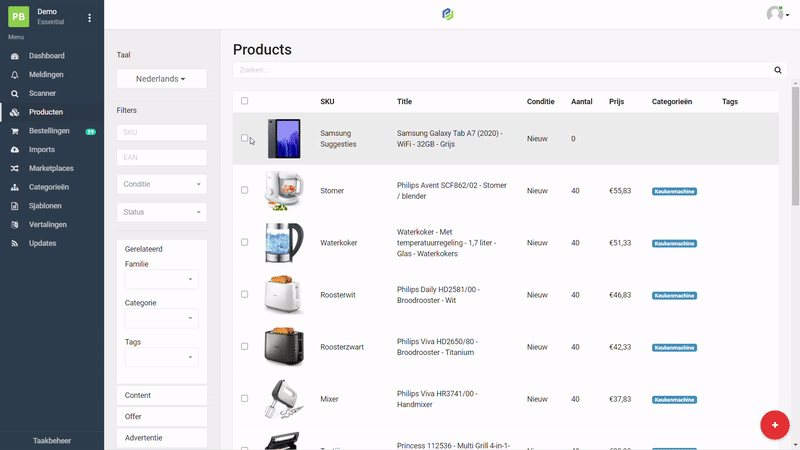
ProductFlow is linked to various translation agencies. Send the content to be translated from the platform to a connected translation agency. You will receive this content translated back into the platform and ProductFlow has already arranged the mapping to the marketplaces and webshops. You can therefore offer the translated content directly on the marketplaces and webshops.
%20%20in%20ProductFlow.gif?width=300&name=Families%20(varianten%20toevoegen)%20%20in%20ProductFlow.gif)
Link different products together as Family so that the content can be managed in 1 place. Save a lot of time with this!
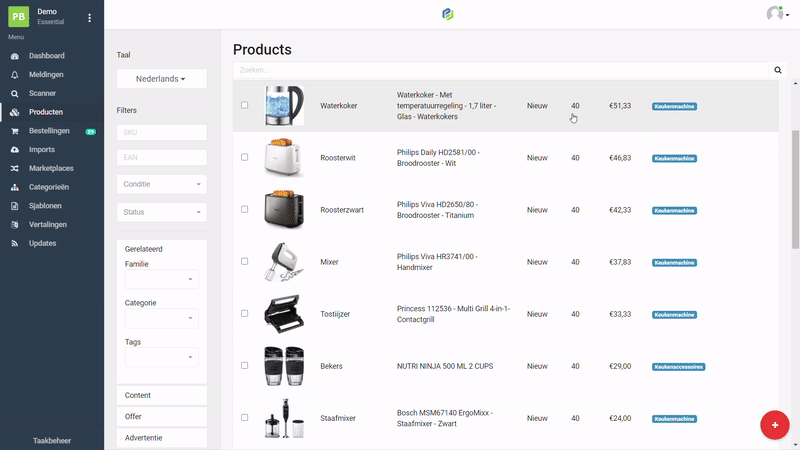
ProductFlow makes it possible to manage and adjust the price per product and per marketplace/webshop. You also have an overview of the margin and ROI (Return On Investment) for each product. You also manage your delivery promise(s) per marketplace and webshop in ProductFlow.
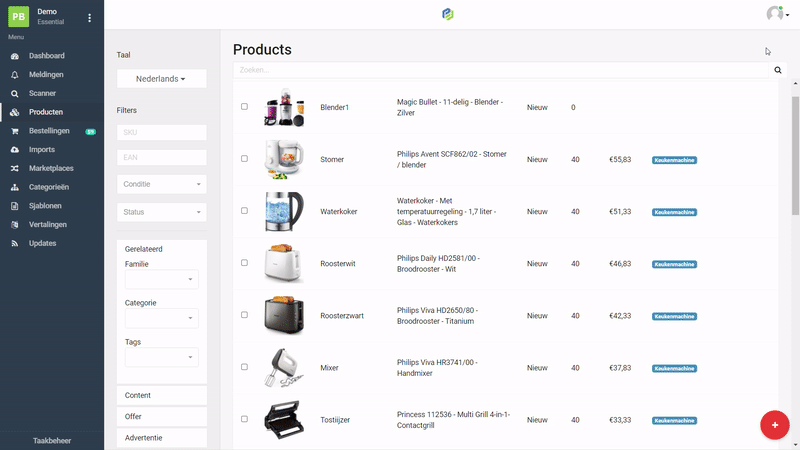
Never miss out on sales unnecessarily again and stay informed of the current stock level in the Fulfillment Centers by using the Fulfillment Manager in ProductFlow. The automated switch function ensures that when the stock at the Fulfillment Centers runs out, it automatically switches to its own stock and vice versa.

With ''Pick, Print & Pack'' you print multiple packing slips and labels at the same time. This way your packages are ready for dispatch even faster. As soon as the order has been processed, the track & trace information is automatically communicated to the marketplaces and webshops. Multiple filters and sorting orders can be applied.
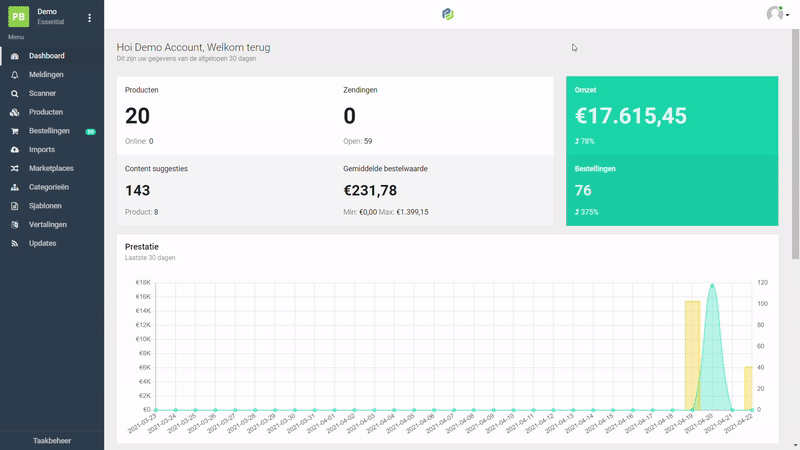
Invite colleagues and external parties to your ProductFlow environment and link them to a specific role. As a result, everyone only sees what they should see and, moreover, everyone works in ProductFlow from their own name. This allows you to keep an overview, even if several colleagues work in ProductFlow.
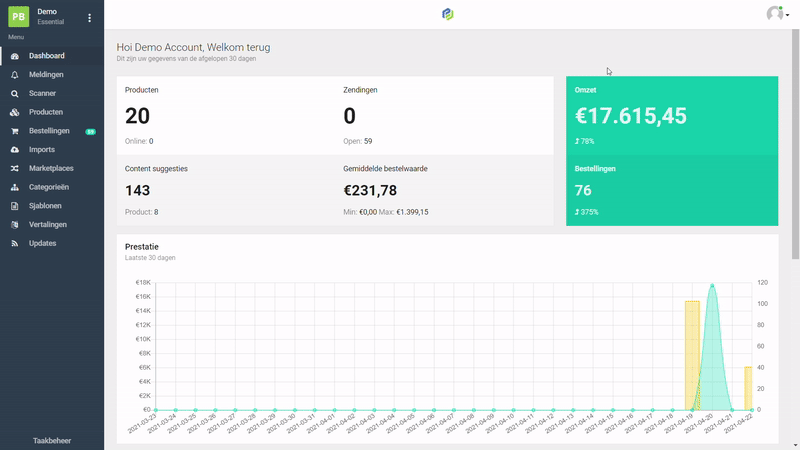
With this we make it possible to directly adjust the sales information of products. Scan the barcode, or enter the EAN code manually, and you can immediately adjust the stock, delivery time or/and prices. Also extremely useful if you want to immediately see all other providers of the same product with the associated Rating, Selling Price, Buybox price, Delivery Proposition and Condition of the product. Adding new products and a competitive analysis of your existing products can be realized immediately!
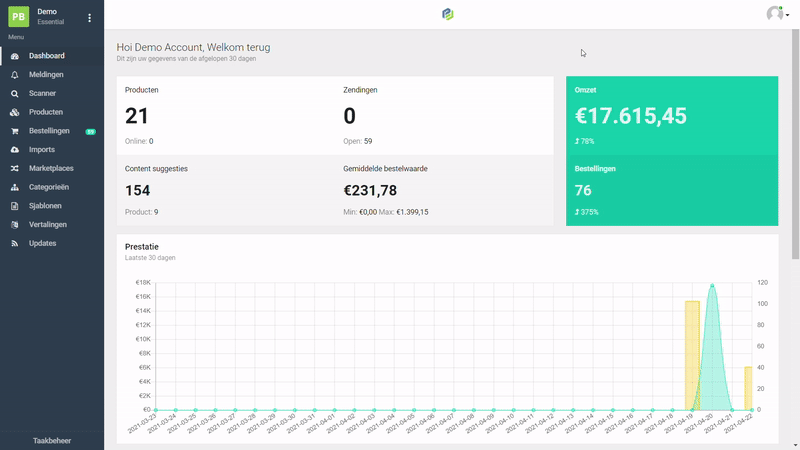
ProductFlow makes it possible to manage your warehouse locations. We also make it possible to connect multiple dropshippers and order the orders directly from the right dropshipper.
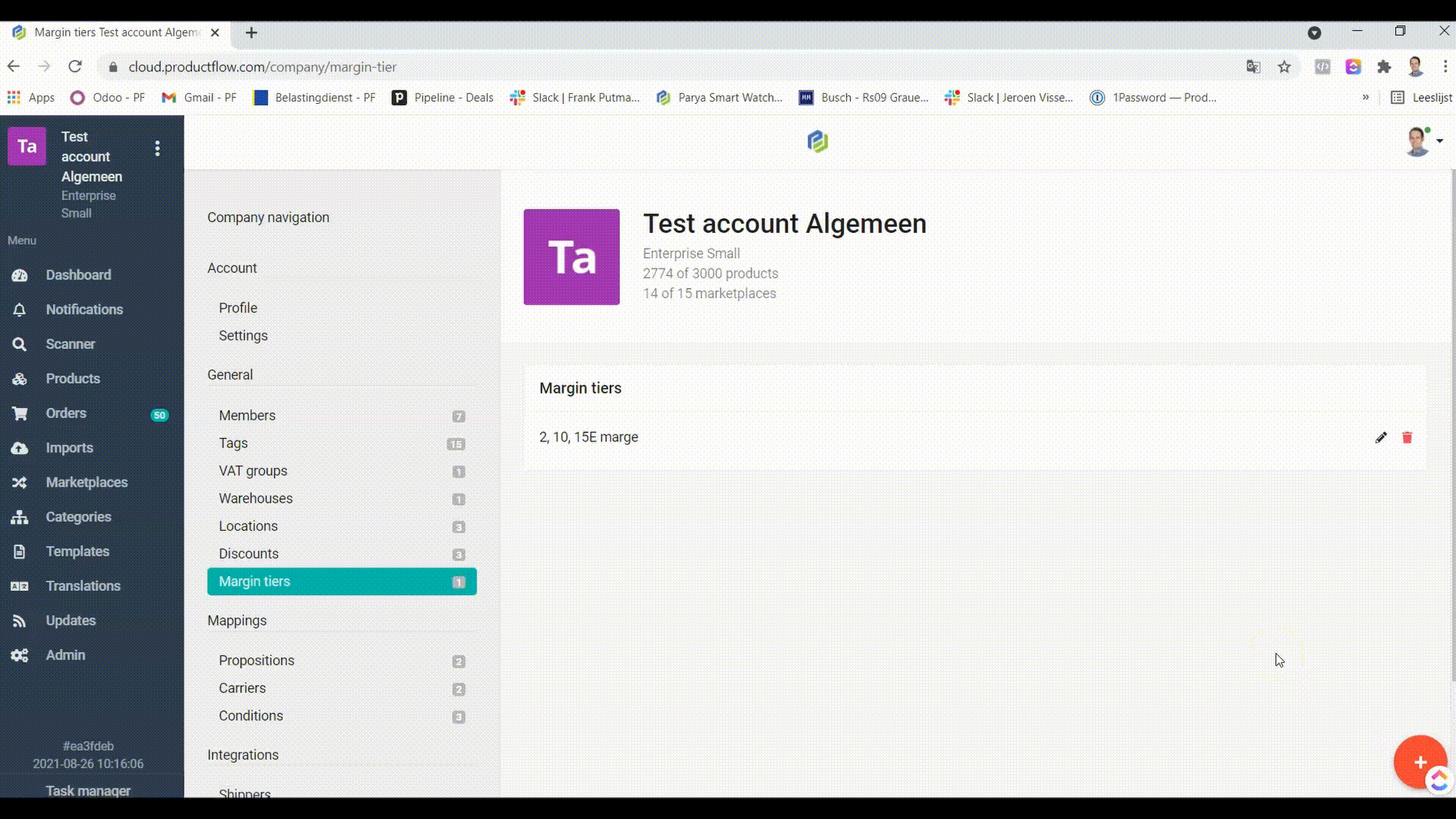
ProductFlow has developed its own algorithm with the aim of reaching the buybox as quickly as possible. Set your minimum and maximum selling price and we automatically win the buy box! In the ProductFlow Repricer it is also possible to set a margin (€ or / and %) in order to determine the sales price, minimum and maximum price of your products. In case of a change in costs, the prices are automatically adjusted to meet the desired margin.

We work with a generic Import function with which all common files (CVS, EXCEL, JSON, XML, etc.) can be imported down to a detailed level (marketplace specific fields).

In addition to being able to duplicate products, you can also use so-called "Base products" in our platform. In this you create, as it were, a template of a product type. All variables of the base product (e.g. material, colour, stock and marketplaces) are then already entered when adding new products. This saves a lot of time!

We not only act as a PIM system for the marketplaces, but also for websites / webshops. ProductFlow brings in the structure of your own website / webshop so that all content management is done in ProductFlow.

Sell on a new marketplace or webshop with just a few clicks. When a new marketplace or webshop is added, usually many actions have to be performed. Namely discovering the marketplace or webshop, figuring out how to add content, writing content, putting it in the right format and then uploading it. With ProductFlow, these actions are no longer necessary. Content in ProductFlow is automatically reused for all connected marketplaces and webshops.

When selling a set of several products or individual products that are also in a set with other products, it is often difficult to keep track of the stock (automatically). This is no problem at all with the Sets functionality in ProductFlow. The stock of the combination product is automatically adjusted based on sales of the individual product or the set.

Manage stock in the platform. The platform connects all channels and ensures that your stock is always up to date. ProductFlow synchronizes stocks with the marketplaces and webshops in real time.

ProductFlow supports selling 2nd hand products on the marketplaces and webshops. With the help of this functionality, for example, the returns can also be offered again.